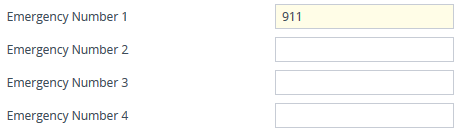Pre-empting Existing Calls for E911 IP-to-Tel Calls
If the device receives an emergency call (E911) from the IP network destined to the Tel and there are unavailable channels (e.g., all busy), the device terminates one of the current calls (arbitrary) and then sends the emergency call to that channel. The preemption is done only on a channel belonging to the same Trunk Group for which the emergency call was initially destined and if the 'Channel Select Mode' parameter (ChannelSelectMode) is configured with a value other than By Dest Phone Number (0). Call preemption is done only if the incoming IP-to-Tel call is identified as an emergency call.
|
➢
|
To configure call preemption for emergency calls: |
|
1.
|
Enable call preemption for emergency calls: |
|
●
|
For all calls: Open the Priority & Emergency page (Setup menu > Signaling & Media tab > SIP Definitions folder > Priority and Emergency), and then from the 'Call Priority Mode' drop-down list (CallPriorityMode), select Emergency: |

|
●
|
For specific calls: Open the Tel Profiles table (see Configuring Tel Profiles), and then for the required Tel Profile, configure the 'Call Priority Mode' drop-down list to Emergency. |
|
2.
|
(Optional) Configure emergency telephone numbers (e.g., 911). Open the Priority & Emergency page (Setup menu > Signaling & Media tab > SIP Definitions folder > Priority and Emergency), and then in the 'Emergency Number' fields (EmergencyNumbers), configure the emergency numbers: |
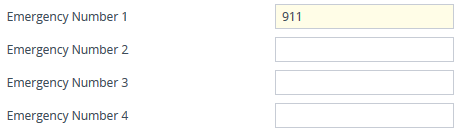
The device identifies the IP-to-Tel call as an emergency call if the destination number matches one of these configured emergency numbers. For E911, you must configure the parameter to "911".
|
●
|
The feature is applicable to the following interfaces: |
|
●
|
The device also identifies emergency calls if the Priority header of the incoming SIP INVITE message contains the “emergency” value. |
|
●
|
For Trunk Groups configured with call preemption, you must configure all to MLPP or all to Emergency. |
|
●
|
If you are using a Tel Profile, you must configure the 'Call Priority Mode' parameter in the Tel Profile table and on the Priority & Emergency page with the same value; otherwise, the Tel Profile parameter is not applied. |
|
●
|
If you configure call preemption using the global parameter, and you subsequently add a new Tel Profile, the Tel Profile parameter 'Call Priority Mode' automatically acquires the same setting. |